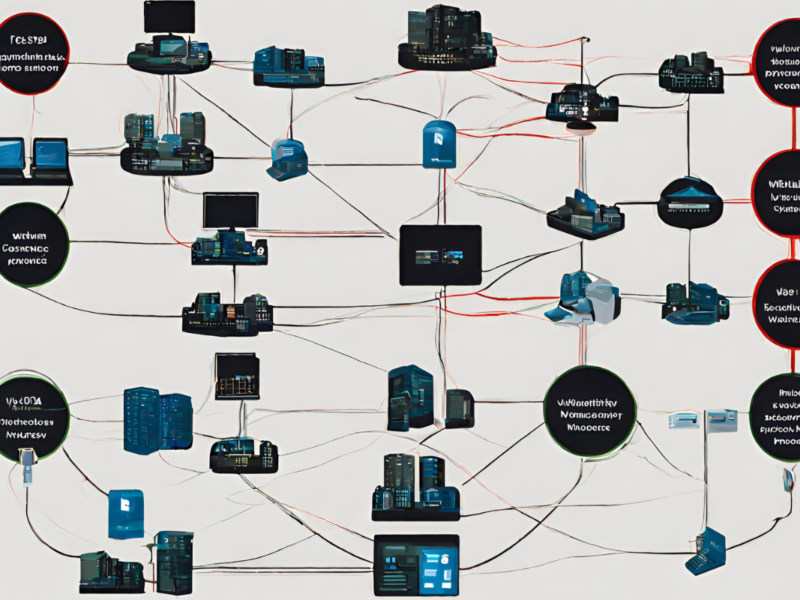If you’re a Windows user, you know how important it is to keep your online activities secure and private. With the ever-increasing threat of cyber attacks and data breaches, a reliable VPN solution is a must-have. Luckily, there are many free and secure open source VPNs available for Windows that can help you protect your online privacy. In this section, we will introduce the best open source VPNs for Windows, including top options that are free, secure, and reliable, such as Hide.me and OpenVPN. By the end of this guide, you’ll have a clear understanding of how to find the best open source VPN for Windows that meets your specific security and privacy needs.
Understanding Open Source VPNs
If you’re looking for a Windows VPN that is open source, you may be wondering what exactly that means. Open source VPNs are software programs that are created and distributed under open source licenses, meaning that their source code is freely available for the community to examine, modify, and distribute.
One major difference between open source VPNs and other VPNs is that open source VPNs are often created and maintained by a community of developers rather than a single company. This means that there can be greater transparency and accountability, and the software can be continuously updated and improved upon.
When it comes to Windows VPN options, there are both open source VPN clients and servers available. An open source VPN client for Windows allows you to connect to a VPN server and encrypt your internet traffic. Some popular open source VPN clients for Windows include OpenVPN and WireGuard. On the other hand, an open source VPN server for Windows allows you to run your own VPN server, which can be useful for securing remote access. Some popular open source VPN servers for Windows include SoftEther VPN and OpenVPN Access Server.
It’s worth noting that open source VPNs can require a bit more technical knowledge to set up and use than other VPNs. However, the added security and customization options can make them worth the effort for some users.
Benefits of Open Source VPNs
Open source VPNs for Windows offer numerous benefits, including unmatched security and reliability. Unlike their commercial counterparts, open source VPNs can be audited and reviewed by security experts, ensuring that the software is free from vulnerabilities and backdoors. This level of transparency allows for increased trust in the VPN’s ability to protect your online activities from prying third-party eyes.
Another advantage of open source VPNs is that they are often free to use. This means that you can enjoy all the benefits of a VPN without the added cost. Furthermore, open source VPNs can be customized and adjusted according to your personal preferences. This flexibility allows you to tailor the VPN to your individual needs, providing a more personalized online experience.
Moreover, open source VPNs generally have higher performance levels when compared to their proprietary counterparts. This is because open source developers have access to the VPN’s source code, allowing them to optimize the code for better performance.
Using a secure open source VPN for Windows is a smart choice for anyone looking to protect their online privacy and security while also enjoying a reliable and fast VPN experience.
Criteria for Selecting the Best Open Source VPN for Windows

Choosing the right open source VPN for your Windows device can be overwhelming. With countless options on the market, it can be challenging to determine which VPN is best for you. To help, we’ve compiled a list of key criteria to consider when selecting the best open source VPN for Windows.
Speed
No one wants to deal with lag or buffering when browsing or streaming. Look for open source VPNs that offer fast connection speeds and low latency to ensure smooth performance.
Encryption
Your online privacy and security should be a top priority. Make sure the VPN you select offers robust encryption protocols, such as AES-256, to keep your data safe from prying eyes.
User Interface
An intuitive user interface can make the difference between a frustrating or seamless user experience. Look for open source VPNs with a user-friendly interface, including easy-to-use settings and well-designed menus.
Compatibility with Windows Operating Systems
Before selecting a VPN, ensure it is compatible with your version of the Windows operating system. Some VPNs may not work with older versions of Windows, so it is essential to check compatibility before downloading.
Our Top Picks
| Open Source VPN | Speed | Encryption | User Interface | Compatibility with Windows |
|---|---|---|---|---|
| OpenVPN | Fast | AES-256 | User-friendly | Windows 10, 8, 7, Vista, XP |
| SoftEther VPN | Very Fast | AES-256 | User-friendly | Windows 10, 8, 7, Vista, XP |
| WireGuard | Extremely Fast | ChaCha20 | Simple | Windows 10, 8, 7, Vista, XP |
By considering these criteria and our top picks, you can choose the best open source VPN for your Windows device. Remember to always prioritize security and speed to ensure a safe and seamless online experience.
Our Top Picks for Open Source VPNs for Windows
If you’re searching for the best open source VPN for Windows, we’ve got you covered. Here are our top recommendations:
| VPN | Key Features | Performance | User Reviews |
|---|---|---|---|
| OpenVPN | Robust encryption, Cross-platform compatibility, Multiple protocols. | Fast and reliable, with low latency and high bandwidth. | Users love its ability to bypass firewalls and geo-restrictions with ease. |
| WireGuard | Simple set up, Strong cryptography, Low-overhead. | Offers high speeds for fast downloads and streaming. | Users praise its easy-to-use interface and powerful security features. |
| SoftEther | Strong encryption, Multi-protocol support, VPN-over-HTTPS. | High performance in both upload and download speeds, with low latency. | Users appreciate its flexibility and ability to connect to multiple VPN servers simultaneously. |
No matter which VPN you choose, you can rest assured that your online activities will be protected, your data will be secure, and your privacy will be preserved.
Take your time to explore these top open source VPNs for Windows, and find the one that fits your needs and requirements best.
Installation and Setup Guide for Open Source VPNs on Windows

If you’ve decided to use an open source VPN on your Windows device, we’re here to help you with the installation and setup process. Follow these step-by-step instructions to get started with your free, reliable open source VPN for Windows:
- Find a trustworthy open source VPN provider that meets your requirements. You can refer to our previous section for our top recommendations.
- Download the VPN software from the provider’s website. Make sure to choose the Windows version.
- Run the installer and follow the on-screen instructions to install the software on your Windows device.
- Launch the VPN client and navigate to the settings or options page.
- Enter your VPN credentials, including your username and password or API key.
- Select your preferred server location from the available options.
- Choose your desired protocol, such as OpenVPN or WireGuard.
- Click the connect button to initiate your VPN connection.
That’s it – you’re all set to use your free and reliable open source VPN for Windows. As a reminder, make sure to keep your VPN software up-to-date and configured properly to ensure maximum security and privacy protection.
Tips for Optimizing Open Source VPN Performance on Windows
If you’re seeking the most secure open source VPN for Windows, you must follow some steps to attain the best performance. Here are some helpful tips and tricks to enhance your VPN experience:
- Choose the right server location: When you connect with a VPN server, your device connects to the internet through that server. So, choosing a server location close to your physical location can enhance your VPN connection speed.
- Use the correct protocol: Your VPN protocol plays a crucial role in your connection speed and security. If you’re looking for reliable open source VPN for Windows, consider choosing the protocol with a balance of speed and security such as OpenVPN®.
- Disable unnecessary features: Turn off features that you do not need, such as firewalls, GPS, or location services, for less strain on your device. This will increase your VPN’s connection speed and reliability.
- Update your VPN app: Always ensure that you have the latest version of your VPN app. With every new update, bugs are fixed and additional features are added, contributing to better performance.
- Enable NAT firewall: By enabling NAT Firewall, you can keep the security of your VPN connection on high level. NAT Firewall protects your device by blocking outside access, making it harder for cybercriminals to hack into your device.
By following these simple awareness, you can enjoy faster and more reliable VPN performance while keeping your digital privacy and security assured.
Comparison of Top Open-Source VPNs for Windows
When it comes to choosing the best open source VPN for Windows, there are several options to pick from. To help you make an informed decision, we’ve compared the top open-source VPNs for Windows based on their features, performance, supported protocols, and compatibility with Windows operating systems.
| VPN | Compatibility | Protocols | Features | Performance |
|---|---|---|---|---|
| OpenVPN | Windows 10, 8, 7, Vista, XP | UDP, TCP | Robust security, Cross-platform, Community support | Fast and reliable |
| WireGuard | Windows 10, 8.1 | UDP | Low latency, Speed, Simplified encryption | Fast but not as reliable as OpenVPN |
| SoftEther VPN | Windows 10, 8, 7, Vista, XP | UDP, TCP, L2TP/IPsec, SSTP | Easy to use, High-security, Multiple protocols, Dynamic DNS support | Slow installation and setup |
| ZeroTier | Windows 10, 8, 7, Vista | All | Easy network creation, Peer-to-peer support, Self-hosting capability | Medium reliability |
As you can see, each open source VPN for Windows has its unique features and performance capabilities. It’s important to decide which one will work best for your specific needs. Whether you’re looking for fast speeds, robust security, or cross-platform compatibility, there’s an open source VPN out there for you.
Conclusion About The Best Open Source VPNs for Windows
By now, you have learned about the best open source VPNs available for Windows, how they work, and their benefits. We also provided a set of criteria to consider when selecting the best option for you. Our top recommendations for the best open source VPNs for Windows will help you choose a reliable and secure option.
Setting up an open source VPN on Windows is a straightforward process, and we provided a step-by-step guide to help you get started. By following our tips for optimizing your open source VPN’s performance on Windows, you can ensure a smooth and secure browsing experience.
We hope this guide has been informative in helping you find the best open source VPN for your Windows device. Remember, online privacy and protection are essential, and by using an open source VPN, you can enjoy a secure browsing experience without compromising your data’s integrity.
Secure your online presence now with Hide.me VPN, click the button below!
FAQ
What are open source VPNs?
Open source VPNs are virtual private network (VPN) solutions that are developed and maintained by a community of volunteers. The source code of these VPNs is publicly available, which allows users to review, modify, and contribute to the software. Open source VPNs offer transparency, security, and customization options.
How do open source VPNs differ from other VPNs?
Open source VPNs differ from other VPNs in that their source code is open and accessible to the public. This allows for a transparent security audit process and enables the user community to contribute to the development and improvement of the VPN software. Closed-source VPNs, on the other hand, do not provide this level of transparency or community involvement.
What are open source VPN clients and servers?
Open source VPN clients are software applications that users install on their devices to connect to a VPN server. These clients provide a user-friendly interface for configuring VPN settings and establishing a secure connection. Open source VPN servers, on the other hand, are software applications that run on a server and facilitate secure communication between client devices and the internet.
What are the benefits of using open source VPNs for Windows?
Open source VPNs for Windows offer several advantages. They provide enhanced security and privacy, as their source code can be audited for vulnerabilities. Open source VPNs also tend to be more reliable, as they benefit from community contributions and bug fixes. Additionally, open source VPNs often offer more customization options, allowing users to tailor the software to their specific needs.
What should I consider when selecting the best open source VPN for Windows?
When choosing the best open source VPN for Windows, consider factors such as encryption strength, connection speed, compatibility with Windows operating systems, user interface, and community support. It’s important to select a VPN that meets your specific needs in terms of security, performance, and ease of use.
What are some recommended open source VPNs for Windows?
Some of the top open source VPNs for Windows include OpenVPN, WireGuard, SoftEther VPN, and StrongSwan. These VPNs are known for their security, reliability, and performance. Each VPN has its own unique features and strengths, so it’s important to evaluate them based on your individual requirements.
How do I install and set up an open source VPN on Windows?
To install and set up an open source VPN on Windows, follow the specific instructions provided by the VPN provider. Generally, the process involves downloading the VPN client software, running the installer, and configuring the VPN settings according to the provider’s guidelines. The installation process may vary slightly depending on the VPN you choose.
How can I optimize the performance of my open source VPN on Windows?
To optimize the performance of your open source VPN on Windows, consider selecting a VPN server that is geographically closer to your location. Additionally, experiment with different VPN protocols to find the one that offers the best balance between security and speed. It’s also important to keep your VPN client and Windows operating system up to date to ensure optimal performance.
What are the key differences between open source VPNs for Windows?
The key differences between open source VPNs for Windows lie in their supported protocols, user interfaces, performance, and compatibility with different versions of Windows operating systems. Some VPNs may prioritize speed, while others focus on advanced security features. It’s important to compare the features and capabilities of each VPN to determine which one aligns best with your needs.