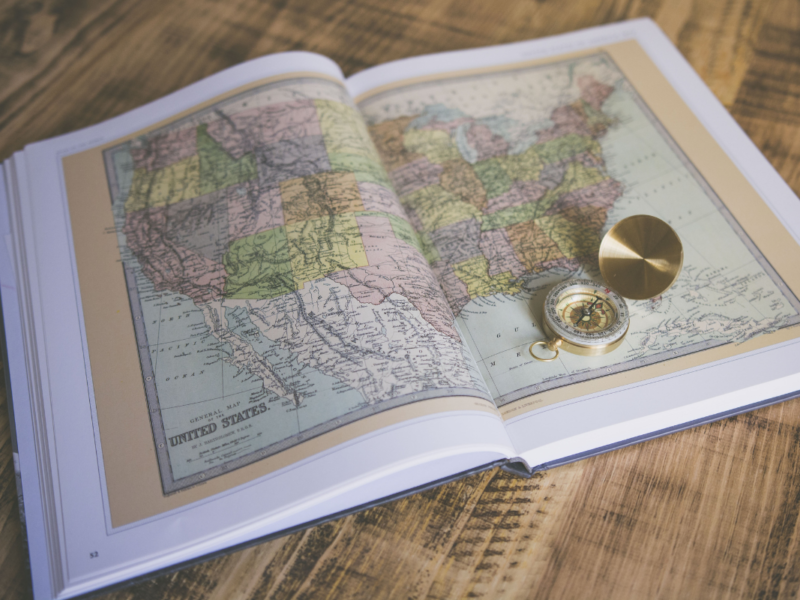Gaming has become more immersive and demanding than ever before. As a result, gamers are constantly on the lookout for ways to enhance their gaming experience. One such solution is AtlasOS, a powerful operating system designed specifically for gamers.
In this article, we will explore the benefits for gaming performance and how it can take your gaming experience to new heights.
Understanding the Benefits for Gaming Performance

AtlasOS maximizes your PC’s resources to optimize gaming performance. It achieves this by streamlining system processes, reducing background tasks, and prioritizing resources for gaming applications.
This results in improved frame rates, reduced input lag, and overall smoother gameplay. Additionally, this operating system offers advanced features such as intelligent memory management and real-time system monitoring.
This allows gamers to fine-tune their gaming experience for optimal performance.
How AtlasOS Improves FPS in Popular Games like Overwatch
One of the key advantages of AtlasOS is its ability to significantly improve FPS (frames per second) in popular games like Overwatch.
By optimizing system resources and reducing unnecessary background processes, AtlasOS ensures that your gaming PC can deliver a higher frame rate, resulting in a smoother and more responsive gameplay experience.
This can be particularly beneficial in fast-paced competitive games like Overwatch, where every frame matters.
Can It Run Demanding Games like Cyberpunk 2077?

As a gamer, you may be wondering whether AtlasOS is capable of running demanding games like Cyberpunk 2077. The answer is a resounding yes.
Designed to handle the most demanding gaming applications with ease, it excels in performance. Its resource optimization techniques and advanced system monitoring ensure that your gaming PC can handle the high system requirements of games like Cyberpunk 2077 without compromising performance.
With AtlasOS, you can enjoy cutting-edge gaming experiences without worrying about system slowdowns or lag.
Optimizing Settings for High-End Gaming PCs
If you own a high-end gaming PC, you can further optimize your gaming performance by tweaking AtlasOS settings. AtlasOS provides a range of customization options that allow you to fine-tune your system for maximum performance.
For example, you can ensure that your high-end hardware is fully utilized by adjusting CPU priority, GPU utilization, and memory allocation.
Experimenting with these settings can help you achieve even higher frame rates and smoother gameplay.
Fixing Stuttering and Frame Drops
Stuttering and frame drops can be frustrating and can significantly impact your gaming experience. Thankfully, AtlasOS offers solutions to address these issues.
By optimizing system resources and reducing background tasks, AtlasOS minimizes the chances of stuttering and frame drops occurring during gameplay.
Additionally, AtlasOS provides real-time system monitoring, allowing you to identify and address any underlying issues that may be causing these problems. With AtlasOS, you can enjoy uninterrupted gameplay without any performance hiccups.
Is It Safe to Install on My Gaming Laptop?
Before installing any new software, it is important to consider its safety and potential impact on your system. Rest assured, AtlasOS is safe to install on your gaming laptop.
It has been thoroughly tested and is designed to work seamlessly with various gaming hardware configurations.
However, as with any software installation, we recommend creating a backup of your important files and performing a system restore point before proceeding. This ensures that you can easily revert to your previous setup if any issues arise.
Uninstalling Telemetry and Improving Privacy

Privacy concerns have become increasingly important in today’s digital world. The OS offers the option to uninstall telemetry, which is a feature that collects usage data from your system.
By removing telemetry, you can enhance your privacy and reduce the amount of data being sent from your gaming PC.
This allows you to have greater control over your personal information and maintain a more secure gaming environment.
The Best Debloat Tools for Windows Gamers in 2023
In addition to the features provided by AtlasOS, there are other debloat tools available that can further optimize your gaming PC. These tools help remove unnecessary bloatware, disable unwanted startup programs, and clean up system files, resulting in improved gaming performance.
Some popular debloat tools for Windows gamers in 2023 include CCleaner, IObit Uninstaller, and Windows 10 Debloater.
By using these tools in conjunction with this OS, you can ensure that your gaming PC is running at its peak performance.
Using AtlasOS with Your Existing Windows License
If you already have a valid Windows license, you may be wondering if you can use AtlasOS alongside your existing installation.
The answer is yes. Designed to work in conjunction with your existing Windows license, it allows you to enjoy the benefits of both operating systems.
You can choose to dual-boot your system, giving you the flexibility to switch between AtlasOS and your regular Windows installation depending on your needs.
This ensures that you can continue to use your favorite Windows applications while benefiting from the gaming performance enhancements offered by AtlasOS.
How to Install AtlasOS on a Dual-Boot System
To install AtlasOS as a dual-boot system, follow these steps:
- Prepare a bootable USB drive containing the AtlasOS installation files.
- Backup your important files and create a system restore point.
- Restart your PC and enter the BIOS settings.
- Configure your BIOS to boot from the USB drive.
- Save the changes and restart your PC.
- Follow the on-screen instructions to install AtlasOS alongside your existing Windows installation.
- Once you complete the installation, the system will prompt you to choose the operating system you wish to boot into each time you start your PC.
- Select AtlasOS to boot into the gaming-focused operating system.
By following these steps, you can enjoy the benefits of AtlasOS while still having the option to use your regular Windows installation.
Conclusion
AtlasOS is a powerful operating system that can unlock the full potential of your gaming PC. With its optimization techniques, real-time system monitoring, and customization options, AtlasOS can significantly enhance your gaming performance.
Whether you’re playing popular games like Overwatch or tackling demanding titles like Cyberpunk 2077, AtlasOS ensures that your gaming experience is smooth, responsive, and immersive.
So why wait? Unlock the power of AtlasOS and take your gaming performance to the next level.